- Visualization of weather data from files in GRIB Format 1 and 2
-


 Available for Linux, Mac OS X, Windows .
Available for Linux, Mac OS X, Windows .
- Available meteo infos (World and CH *):
- Pressure at mean sea level *
- Wind 10 m above surface *
- Wind gust *
- Temperature 2 m above surface *
- Temperature min and max 2 m above surface *
- Relative Humidity 2 m above surface *
- Total precipitation (mm/h) *
- Total Cloud Cover (%) *
- Dew Point 2 m above surface *
- 0°C Isotherm altitude
- Snow (Depth - Risk)
- CAPE (convective available potential energy)
and CIN (convective inhibition) *
- Data in altitude (925, 850 *, 700 *, 500 *, 300, 200 hPa) :
geopotential altitude, wind *, temperature *,
theta-e, relative humidity *.
- Display of atmospheric sounding forecast on thermodynamic diagrams SkewT-LogP.
- Waves : height, direction, period, whitecap probability,
for wind waves, swell, and for significant, maximum, primary, secondary waves.
- Sea current (not provided by the zyGrib's data server)
- Automatic Meteo data download
Specific GRIB files created by and for zyGrib;
- from NOAA
 (GFS Model);
(GFS Model);
- Updates every 6 hours (depends on NOAA data availability);
- Forecast up to 10 days by 3 hours steps;
- Worldwild Cover (0.25°x0.25°).
- Waves data from the FNMOC

- Global model: grid 1°x1°, forecast up to 7 days: the world's oceans.
- Local model: grid 0.2°x0.2°, forecast up to 3 days:
Mediterranean Sea, Black Sea, NE Atlantic Ocean around Europe, Baltic Sea,
- Automatic Download from IAC (fleetcode) Data
- Weather Data from NOAA;
- Analysis and 24 hours Forecast, only for Europa and North Atlantic (pressure, isobar and fronts);
- Daily four times update;
- IAC (International Analysis Codem, fleetcode) files are very small and can be used with
PSKmail
(For any questions, please refer directly to PSKMail conceptors; I don't know anything about it).
- Raw or compressed GRIB Data (gzip *.gz; bzip2 *.bz2) can be used
- Bottom Worldmap Layer from
GSHHS
(Precision ≈ 100m ) (For quicker display, use of
RANGS maps
adapted by Rainer Feistel).
Download - Installation
All files must be in the same repository.
General structure :
- zyGrib : main directory
- data : software data
- config : configuration files
- fonts : fonts
- gis : countries and cities
- img : images for graphical interface
- maps : maps
- tr : translations
- grib : GRIB files
- src : sources of zyGrib (some libraries are included here)
- Compilation with Linux Debian/Mint/Ubuntu

- Install required tools:
- apt-get install build-essential g++ make libbz2-dev zlib1g-dev libproj-dev libnova-dev nettle-dev libpng16-dev libjpeg-dev libjasper-dev qtbase5-dev qt5-default
- Compile zyGrib:
- Download file zyGrib-xxxxx.tgz on this page, and run these commands in a terminal:
- tar xvzf zyGrib-xxxxx.tgz
- cd zyGrib-xxxxx
- make
- make install
- Command to run zyGrib from a terminal:
- Compiled version for Ubuntu

See for
configuration of repositories
High resolution Worldmaps :
The script gshhs_maps2_cities_deb_install allow
to download and install high resolution Worldmaps which are not
in the main package in /opt/zyGrib/maps/gshhs
and more cities in /opt/zyGrib/data/gis
Script and packages by Dominique Hausser.
- Windows version

QT dll's included
Just unarchive where you will, (for eg. Desktop, home repository, USB flash drive, memory stick).
Do not modify the structure of repositories.
Run zyGrib.exe, it's all.
It is of course also possible to compile sources under Windows, after having
QT installed.
(version included in Mingw compiler is perfect).
- Mac OS X version (Intel)

Ready to use complete build:
- Mac version (PPC)
zyGrib must be compiled for your computer.
- Install the Apple development tools
and the libraries needed by zyGrib
(ask the forum for more precise instructions)
- Install XCode
- Install MacPorts
- Open a terminal and enter:
- sudo port install qt4-mac qwt-60 proj libnova zlib bzip2
- Download and uncompress zyGrib for Linux (sources)
- In a terminal, from zyGrib directory:
High resolution world maps GSHHS

The main package comes with 3 Resolutions (≈25 km, ≈5 km and ≈1 km).
You can add higher resolution maps (≈200 m and ≈100 m).
Be careful with low speed connection (due to the size of the archive).
Unpack maps in <...>zyGrib/maps/gshhs.
You don't need them, but it is so much nicer ...

 Linux, Windows : zyGrib_maps2.4.tgz (100.8 Mo)
Linux, Windows : zyGrib_maps2.4.tgz (100.8 Mo)
 Mac OS X (Intel/PPC) : zyGrib_maps2.4_mac.dmg (103.1 Mo)
Mac OS X (Intel/PPC) : zyGrib_maps2.4_mac.dmg (103.1 Mo)
Additional cities lists
Data extracted from the database
GeoNames .
To be copied in directory
data/gis/
* Files come with zyGrib.
Loading a lot of cities can slow the program start.
English page by Dominique Hausser
(thanks in advance for improving my English)

Mise à jour : 2023-07-13 11:22



 Main Caracteristics,
Download and Installation
Main Caracteristics,
Download and Installation


 Available for Linux, Mac OS X, Windows .
Available for Linux, Mac OS X, Windows .
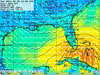
 (GFS Model);
(GFS Model);

 Windows version
Windows version Mac OS X version (Intel)
Mac OS X version (Intel) High resolution world maps and additional cities lists
High resolution world maps and additional cities lists





 The main package comes with 3 Resolutions (≈25 km, ≈5 km and ≈1 km).
You can add higher resolution maps (≈200 m and ≈100 m).
Be careful with low speed connection (due to the size of the archive).
The main package comes with 3 Resolutions (≈25 km, ≈5 km and ≈1 km).
You can add higher resolution maps (≈200 m and ≈100 m).
Be careful with low speed connection (due to the size of the archive).

 Linux, Windows : zyGrib_maps2.4.tgz (100.8 Mo)
Linux, Windows : zyGrib_maps2.4.tgz (100.8 Mo)
 Mac OS X (Intel/PPC) : zyGrib_maps2.4_mac.dmg (103.1 Mo)
Mac OS X (Intel/PPC) : zyGrib_maps2.4_mac.dmg (103.1 Mo)